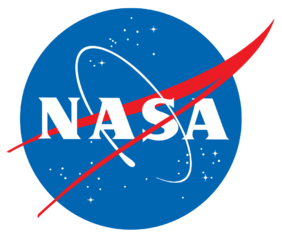Python Set-Up
The interactive coding elements of the mini-workshops on SunPy (Thursday evening) , machine learning (Friday morning) will be provided in Python. Therefore, all interested participants should ensure that prior to the SDO workshop they have the required packages installed and updated to the current stable release. Below we detail the installation instructions.
Main packages used
The SunPy and Machine Learning mini-workshops will make use of the following main packages:
- Python (we recommend that you use v3.6 if possible)
- NumPy
- SciPy
- Jupyter
- Scikit-Learn
- SunPy (we recommend the current version 0.9.3)
Installation Instructions
To install all the required packages, we highly recommend that you follow the instructions below:
-
If not yet installed on your computer, download and install Anaconda (3GB) or the lighter-weight version Miniconda (400Mb)
Download this sdo2018_environment.yml file and navigate your terminal to the directory in which it is stored
-
Create the environment (called "sdo2018") by running the following commands in a Conda terminal (help)
conda env create -f sdo2018_environment.yml
-
To active the environment (help):
- on Windows, type:
activate sdo2018 - on macOS or Linux, type:
source activate sdo2018
- on Windows, type:
- Finally, to use the environment within a Jupyter notebook, type:
(sdo2018)$ ipython kernel install --user --name=sdo2018 (sdo2018)$ jupyter notebook